One of the most annoying things for web users are HTTP error pages. When you are searching an important subject, or just want to reach a website in a hurry these pages can be seen suddenly. Usually, these are 4XX or 5XX error pages, which indicates the errors on the target website. Besides these two there are codes like 1XX,2XX,3XX, concerning the type of the request.You may already know some of them; but to understand better, we like to explain the meaning of annoying error codes and other status codes.
Let’s start at the beginning of the list
1XX Informational Status Codes
1XX code class are informative status codes. They come up when a user needs to take an action for a temporary request. Basically, it tells users that request is taken without any problems, and the remaining part of request now can be sent. It is a provisional response.
This codes cannot be seen while visiting a web page on your browser. They can only be seen by logs.
List of 1XX errors :
- 100 – Continue.
- 101 – Switching protocols.
- 102 Processing (WebDAV; RFC 2518)
2XX Successful Status Codes
These codes indicate that user’s request is successfully completed by Server. The most seen one is code 200 – OK. It means the client’s request is succeeded.
These types of status codes do not have any special page too. So you will not see directly the status 2XX codes page on your browser.
List of 2XX status codes :
- 200 – OK. The client request has succeeded.
- 201 – Created.
- 202 – Accepted.
- 203 – Non-authoritative information.
- 204 – No content.
- 205 – Reset content.
- 206 – Partial content.
- 207 – Multi-Status (WebDay).
3XX Status Codes for Redirection
3XX codes are shown up when the server needs to take additional actions to achieve the request. If the website needs to redirect a page it will give one of the status code starting with 3XX.
We can’t determine the which is the most seen one inside of 3xx status codes, because all of them are popular. Especially 301, it means you are redirecting the source of the page to a different location permanently. When you reach to this message, that means at the same time you will be redirected to a new location.
If the content is moved to a new location for temporary than status code will be 302. Meanwhile, these codes can also be seen while browsing. If you reach a 302 Error Code that means the source is moved to a new location for a short time but the main source is not changed. One other is 304 which means there is new modification after the previous request. You will not see any new page.
List of 3XX status codes :
- 300 – Multiple Choices
- 301 – Moved Permanently
- 302 – Object moved.
- 304 – Not modified.
- 305 – Use Proxy (since HTTP/1.1)
- 306 – Switch Proxy -No longer used,
- 307 – Temporary redirect.
4XX Client Side Errors
4XX class status codes come up when something prevents the server to handle the requests. 4XX is the most known and seen status code family. Because they are the main client-side error codes class of HTTP. If website source files have a problem, that means you will immediately start seeing these annoying pages. But on the other hand, the error code pages can be modified by website owners according to their needs and sometimes they can even be funny instead of being annoying.
“404 not found” is the leader error message in this class. It means the source of the page does not exist anymore. When the website’s infrastructure or content location is changed without any redirection set; the users start to see this error. Also sometimes even wrong URL typing cause us to see 404 error.
The second popular error is “400 Bad Request“. This comes up when the server did not understand the request because of a bad syntax.
If there is password protection and a user enters the wrong password than server will permit the user reach to the target page and it will Show up “403 Forbidden” error page.
“401 Access Denied” error is also a popular error code, it informs us that we need to have a user authentication. You can only see this message after login.
List of 4XX errors :
- 400 – Bad request.
- 401 – Access denied.
- 403 – Forbidden.
- 404 – Not found.
- 405 – HTTP verb used to access this page is not allowed (method not allowed.)
- 406 – Client browser does not accept the MIME type of the requested page.
- 407 – Proxy authentication required.
- 412 – Precondition failed.
- 413 – Request entity too large.
- 414 – Request-URI too long.
- 415 – Unsupported media type.
- 416 – Requested range not satisfiable.
- 417 – Execution failed.
- 423 – Locked error.
5xx – Server Side Error
These error codes show up if the server cannot complete the request because of an internal error.Most common one is “500-Internal Server Error”. These errors also can be seen directly over a browser. But you must be aware that if you are seeing this message, possibly you cannot reach other pages of your target website.
To find a solution for 5XX errors you need to investigate server-side services logs. If you don’t have any experience on how to find, we strongly advise you to contact your server administrator.
Sometimes servers can be non-responding or can’t handle the request because of some maintenance or high source usage. Then you will start to see the 503 Error code. Usually, it is a temporary error so can try to reach the webpage after some time elapsed.
List of 5XX Errors :
- 500 – Internal Server Error
- 501 – Not Implemented
- 502 – Bad Gateway
- 503 – Service unavailable. This error code is specific to IIS 6.0.
- 504 – Gateway timeout.
- 505 – HTTP version not supported.


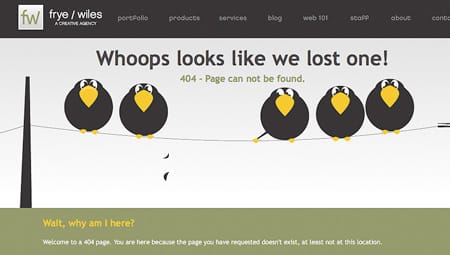
Leave A Comment?