Canonical tags, also known as Rel Canonical; are a way of telling search engines that a URL is the main URL of a page with multiple copies. Using canonical tag avoids problems caused by the duplicated content appearing on multiple URLs. In its simplest terms, the canonical tag tells search engines which version of a URL you want to appear on search engine result pages.
The highlighted line with red lines indicates that any page where this tag appears should be treated as a copy of the specified URL.
What is the importance of canonicalization?
Duplicate contents are very important and complex subject, but when a search engines finds a replica or similar content, it can cause a number of SEO problems.
The first problem is search engines can crawl a number of content at their visit of the website. That means while they are crawling the website, instead of reaching some of your unique content, they only reach the duplicate ones.
The second issue is, repetitive content can cause search engines to choose the wrong URL as “original”.
By using canonicalization, you can overcome all of this.
URL issues
“Why do they make duplicates?” This can lead you to a wrong idea that canonicalization is not very important. As humans, we will not see the same pages, like computers. When we open a web page if the content and structure are same this will count to us as the same page. We will not mind URL differences, but for search engines, each page will be marked as a separate page.
If we will give an example, you can reach your websites +main page in the following ways:
- I http://www.sample.com
- I https://www.sample.com
- I http://sample.com
- http://sample.com/index.php
- http://sample.com/index.php?refer=facebook
For a person, these URLs all represent a single page. But for a search engine, each of these are a separate pages, and as a result of that, you may even see 5 different copies of your main page at search engines. This will also affect your websites SEO quality negatively.
Modern Content Management Systems (wordpress,joomla,drupal and etc) makes this problem even worse. Many sites automatically add tags, allow multiple URLs for the same content, and add many other URL parameters. For these reasons, thousands of URLs can be found on your site, and you will not even notice it.
Best canonical tag applications
Repeated content can be extremely annoying, but there are some important points that you should take care about while using canonical tags:
1. Canonical tags can point to itself
It’s nice if a canonical tag points to a valid URL. In another expression; This is normal if the A, B, and C URLs are duplicates of each other and the canonical tag A points to the A URL. It may seem a bit confusing, but it is normal and no problem to use it.
2. Proactively canonicalize your homepage
Homepage duplicates are very common and also you should consider that your users can link it too. It is operation which you cannot always control, as a result of that many unpredictable problems can occur. To avoid this, it would be a good idea to put a canonical tag on your homepage template.
3. Check dynamic canonical TAGs at random
The use of bad codes can sometimes result in a different canonical tag for each version of a site’s URL. That’s why you should always check your URLs. You should do this especially for e-commerce and CMS-focused sites.
4. Do not give mixed signals
Submitting complicated signals can cause search engines to prevent or misinterpret a canonical tag. In another expression; do not canonicalize page A to B, then B to A again. Or, similarly, do not canonicalize page A again with B and then page B with 301 redirects. It is also not a good idea to chain the canonical tag (A -> B, B -> C, C -> D). So send out clear signals and do not let search engines make bad choices.
5. Do not do recursion-like canonicalize operations
Most people think about duplication content while doing canonicalize. However, it is also possible to do this on pages that have very similar content when they are canonicalized. So be careful. There are many discussions on this subject, but there is no problem with currency, location, or small product pages that are very similar. But if the non-canonical versions of these pages are not suitable for sorting, or if the pages are very different, search engines can ignore the tag.
6. Canonicalize domain-to-domain iterations
If you are managing 2 sites at once, you can also use canonical tags between domain names. Let’s say you are a person or company that publishes the same article or news on 4 different sites. With the Canonical tag, you can collect all sorting power on only one site. Remember that when you do the canonicalize operation, the ordering of other sites will be blocked. So you have to make sure that it has the advantage to do this or not.
7. Canonical Tags vs 301 Referrals
This benchmarking is one of the most common SEO curiosity. But this is a fraudulent question, these two have different advantages in their aspect of view.
For example, if you navigate page A with page 301 page 301 redirects, your page is automatically moved to page B and you can not see page A at all. As another solution, you associate a page A -> B with a canonical tag, the search engines will target B but people will also be able to visit both URLs. You should choose which option is right for you.
We hope this helps a bit 🙂

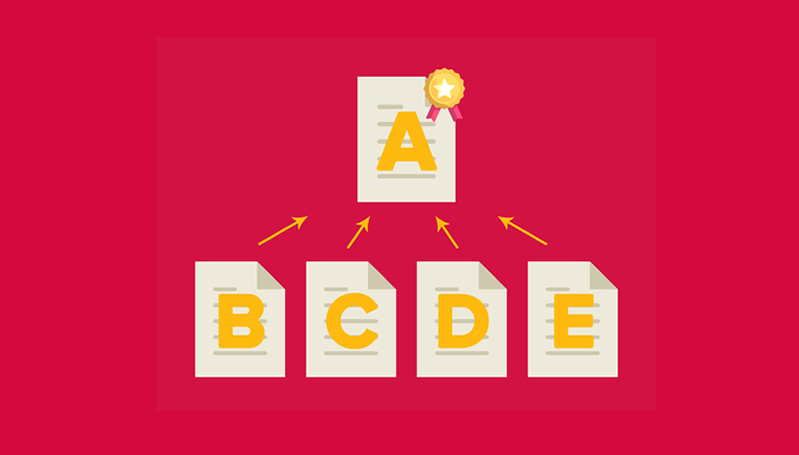
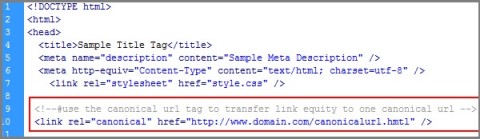
Leave A Comment?