The hosting industry is expanding and it is getting bigger every day with the help of new technologies. Web hosting control panels are one of the main parts of this business. Companies and individuals widely use these panels. As they are giving high ability to easily create a hosting environment for multiple domains also their installation is very easy.
Most known commercial control panels are Plesk, DirectAdmin, and cPanel which is purchasable as cPanel VPS from our side too. Because of their high amount of flexibility, support services, good properties and easy too user interface they get popular inside years. However, on the other hand, you always need to pay licenses fees which is costly if your accounts number not high. Fortunately, there are several good opensource control panels too inside the market. Some of these panels very close to paid ones, some of them have fewer properties but at the end of the day, they do the job.
One of them is CyberPanel which is a new open source web hosting control panel for the OpenLiteSpeed web server. With CyberPanel you can easily add new domains / vhosts and manage SSL for them. In addition, the lscache module is enabled by default so that users can use their pages with caching properties. This will provides additional performance and speed for users.
CyberPanel also has a one-click auto installer for WordPress and Joomla. The WordPress installer also enables the LiteSpeed Cache plugin for WordPress. This provides additional performance for WordPress.
CyberPanel comes with OpenLiteSpeed, php 5.3, 5.4, 5.5, 5.6, 7.0, 7.1, 7.2 versions, ftp, dns, MariaDB, phpMyAdmin, file manager, Auto SSL, Email Service. Besides these, it has also good security options with Firewall and ModSecurity.
One of the good advantages of CyberPanel is you can choose the PHP version according to your site needs. Usually, it is helpful when you are moving an old site to the new hosting environment. CyberPanel also supports 11 different languages.CyberPanel have also a WHMCS addon which will help you automate the hosting setup.
CyberPanel (with Open Litespeed) Minimum Requirements;
- Centos 7.x
- Python 2.7
- 1024MB or more RAM
- 10GB Disk Space
How we will install :
First, you need to install the required software via SSH ; ( all ongoing processes must be done over SSH );
yum – y install nano wget
yum – y update
Open SELinux with nano editor and update as disabled
nano /etc/sysconfig/selinux
You need to change the SElinux like below;
SELINUX = disabled
You can record it with the following keyboard key combinations and exit the editor;
ctrl+x+y+enter
Restart the server;
reboot
Reconnect to SSH and walk through the CyberPanel setup command;
sh <(curl https://cyberpanel.net/install.sh || wget -O – https://cyberpanel.net/install.sh)
Installation can take an average of 30 minutes. According to your server specifications. After the installation, the administrative information will be as follows;
Login Adress : https : //serveripadrdess:8090
User : admin
Pass : 1234567
After you log in to the panel, you will surely need to change your admin password and update the email address of the panel with a strong password!
Sample shortcut; https: // serveripadress: 8090/user/modifyusers
CyberPanel can be installed on our VPS and Cloud servers easily. You just need to sellect a Linux operating system. And you can reach detailed information on about CyberPanel from following link. https://docs.cyberpanel.net
CyberPanel (OpenLiteSpeed) some screen displays;
Login Screen :
Home Screen :
Adding a Website :


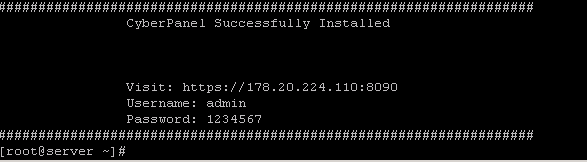
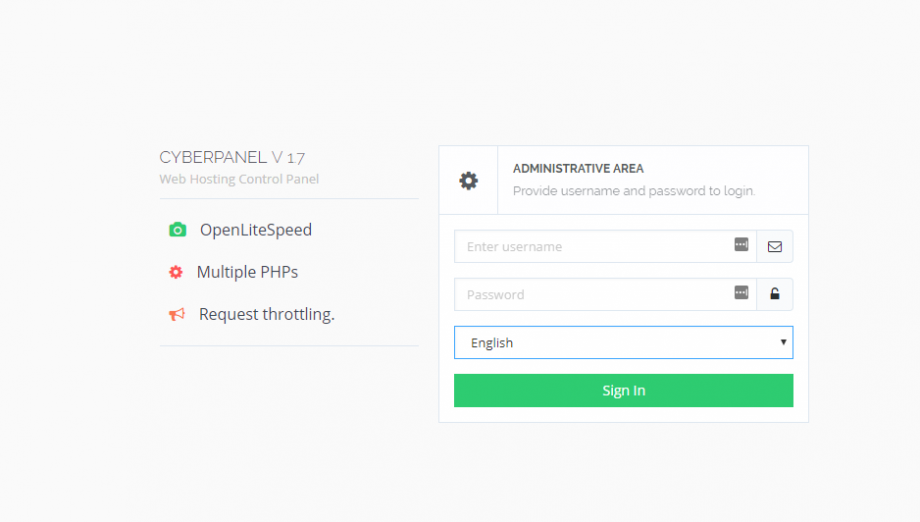
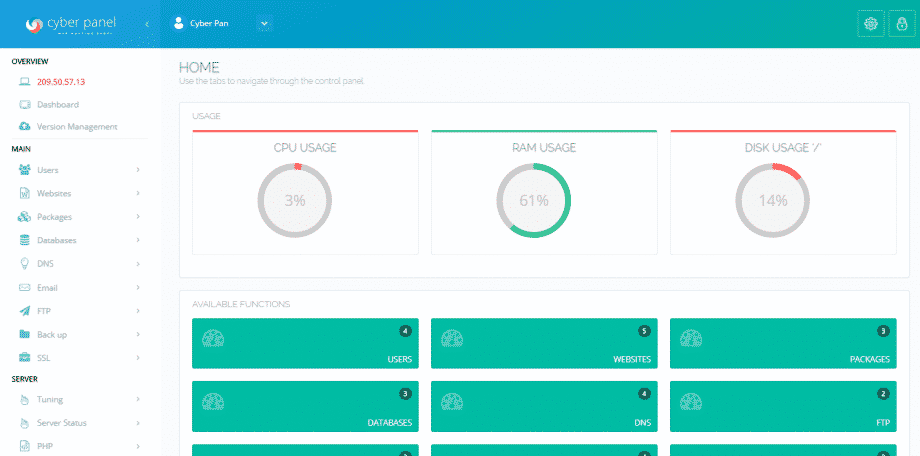
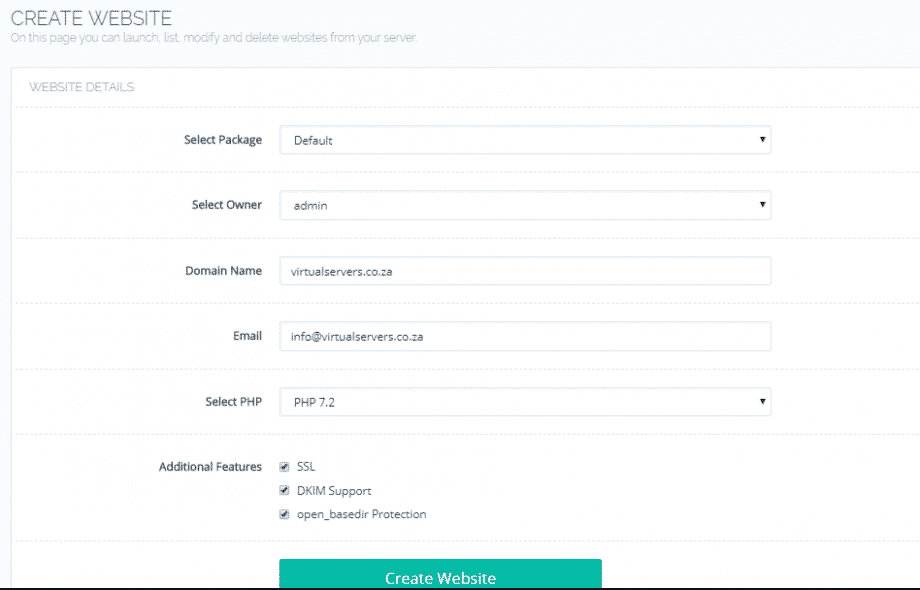
Leave A Comment?